![top-3-things-your-mobile-website-needs[1]](https://anomalyarts.files.wordpress.com/2014/05/top-3-things-your-mobile-website-needs1.png?w=690) There’s no arguing that smart phones have many obstacles when trying to use them as gaming devices. The underlying goal in having a smart phone is to present data to the user on a device that is both usable and portable. Because of this, a paradigm shift has occurred in the gaming industry, creating several new challenges for game designers to overcome.
There’s no arguing that smart phones have many obstacles when trying to use them as gaming devices. The underlying goal in having a smart phone is to present data to the user on a device that is both usable and portable. Because of this, a paradigm shift has occurred in the gaming industry, creating several new challenges for game designers to overcome.
The following is a culmination of all the experiences as both a developer play-testing my Android game, Alley Avenger, and a consumer, looking at the top free and paid apps on the Play Store. Without further adieu, here are the top 10 frustrating things about mobiles games and my take on why these features are so annoying!
10. Automatic Full-Screen Mode
Jelly Bean Android added full screen support to Android and this has caused somewhat of an annoyance among the mobile gaming community. Many developers jumped on this bandwagon seeing more screen real-estate as a good thing! Hey, perhaps it is, but locking out the ability to pop out your nav buttons or notification bar into view is absolutely unacceptable. Forcing a player to learn your convoluted menu hierarchy in order to leave is a quick way to frustrate your users. Fortunately, many mainstream game engines account for this, so you don’t see this issue occurring too often.
Personally, I’m more of a proponent of leaving the nav buttons on the screen and utilizing the back-button as part of the controls, but hey, more on that in a bit!
9. Orientation Support
If anyone has a Nexus 5 like myself, you’ll know that if you play a game on the phone rotated in a 90 degree (counter-clockwise) landscape setup, it is possible to accidentally cover the single speaker it has with your palm. Additionally, if a game is played in portrait mode, users might want to have the option to rotate the phone 180 degrees if they want the USB cable charging their phone to come out of the top instead of the bottom. My point being…give the user the option which way they want to play their game!
8. Time-Limiting Game Mechanic
A disturbing trend seems to be getting popular among big mobile game makers in an effort to increase their games longevity. This ranges from “Daily Rewards” features (minor) to straight-up halting gameplay until a set amount of time. The new Cut-The-Rope does the latter, unless you view an ad. This feature single-handedly changed my immersive experience from “cute little guy trying to get candy” to “MONEY! LOOK AT THIS AD AND GIVE US MONEY!!” because, hey, the other option is to wait…but I know that when I’m dropping a deuce, I will usually quite my game and open up Reddit.
Additionally, developers have sought to make set-it-and-forget-it type games. While I do admit that these games tend to have an addicting factor to them, it goes further to separate the game from the gamer. As I mentioned above, given the availability of phones, people want to play games on their terms and at their convenience.
7. Confusing Interface
A confusing interface can really kill an experience before the player even gets to the gameplay. At the very least, it could leave your player with a sour taste in their mouth. Do you have music on your title screen? You better have a mute button off in the corner! No point in letting the guy in the stall next to you know you’re playing the new Angry Birds!
Don’t get too fancy with buttons and graphics, either. Norms are starting to surface in mobile games, and people like it that way. For example, the “grid view” for selecting a level is pretty popular, so why not try labeling your button the same way? Don’t be afraid to copy some design paradigms from other successful games (just be careful to not copy their creative direction as many crappy developers seem to do these days).
![concept_level_select[1]](https://anomalyarts.files.wordpress.com/2014/05/concept_level_select1.jpg?w=404&h=312)
6. Lack of Button Support (Or Improperly Implementing Them)
As mentioned in (10), if you allow your system navigation buttons to be present (instead of hiding them in full screen mode), then utilize those bad boys!…okay, maybe just the back button, but don’t disable the other system buttons. The back button should pause mid-game or, if spam hit, close out of the game entirely. The back button is often the “Oh Crap!” button that people hit, so catering to that need could only benefit your games usability.
Personal Rant: I have yet to hear this from anyone else, but it utterly annoys me that spam-hitting the back button usually brings up an “Are you sure?”, disallowing me to exit. This message has NEVER saved me from an accidental exit. Do they expect me to butt-exit out of the app while the phone is in my pocket? A pretty good alternative to this has been the “Hit back again to exit” message. THAT I’m okay with 🙂
5. Long Load Times
This is perhaps something that can’t be helped for many games, and yet still holds true as one of the most frustrating things about mobile games. To all the developers out there, at some point in the development stage take a moment to assess all of the code you’ve written and find areas that you can optimize performance. This is crucial in mobile gaming. While phones are getting evermore powerful, they are still inferior devices compared to the current desktop PC (unless it’s your grandma’s PC).
I get it, large game developers want to port their titles to iOS and Android. These are perhaps the exceptions, but it doesn’t defeat the fact that many players often want to open a game, play for two minutes, then close it. If the open/close time is half of those two minutes, it’s not likely someone will want to “pick up and play” your game in future washroom excursions.
4. Nagging Notifications
If you’re developing a game and feel the need to add notifications, you better have a pretty darn good reason to have them, and they better be opt-in! Between myself, my friends, and seemingly the /r/Android(Gaming) community, these are, by and large, grounds for uninstalling an app. The only proper way to implement these are typically with games that include time-based mechanics, where it notifies the user when, say, that sweet new death ray has finished being built, or with multiplayer type scenarios, where you may be waiting for your buddy to finish his move.
Fortunately Google has our backs here, and since Android v4.0 (?), they have given us the ability to limit notifications from any app downloaded on the Play Store. Not so sure about iOS though…
3. Ads
Most people you talk to will agree that ads are a necessity when you deal with free stuff. Ads are very much a delicate topic to approach, as they are something I chose to include in my game despite their risk of potentially ruining immersiveness. I may write a whole separate blog post on this, but to summarize, these are are a few of the frustrations people experience with them:
- Full Screen ads that force you to sit and watch.
- Banner ads that are “conveniently” placed at junctures where the player taps.
- The effect ads have on load times.
For parents who let their kids play on their phones, the second point is a huge issue (or “solution” if you are a skeezy developer who makes children’s games solely for easy ad-click revenue).
2. Rigid Controls
Another very complicated facet of games. No matter how graphically amazing your game is, if your controls are unbearable, a user will quit playing then and there. Conversely, good controls can make the simplest of games the most addicting. Considering that the controls for games like Flappy Bird and BADLAND consist of a single tap anywhere on the screen, the simpler the better! Additionally, Temple Run utilizes 4 different functions by having you swipe in any of the 4 directions, anywhere on the screen. Games that tend to require you to precision tap somewhere can really suck the fun out of it. Allow your controls to be flexible and fun!
1. In-App Purchases (IAP)
Rightly at it’s #1 spot are In-App Purchases. These have become popular among the free-to-play model to get users to succeed through the game with their wallets and has, unfortunately, ruined many potentially good games. Mobile game makers are creating new and inventive ways to bait-and-switch customers into shelling out more money. Extra powerups for overly-challenging levels, “premium currency”, and pay-to-win competitive models are all new strategies to get you to make purchases. It’s even worse when skeezy game developers prey on the ignorance of children by making purchases stupidly easy. In my opinion, the only fairly acceptable use for IAP would be for game expansions, where the core game is already a full experience which the developer would be expanding upon. Unfortunately, very few seem to implement this model!
In Summary!
As a game developer, I take many of these frustrations to heart. Some are easy to avoid, while others aren’t. Mobile gaming seems to be the fastest evolving gaming industry on the market, so it’ll be interesting to see how things shake out in the future with many of these pain points.
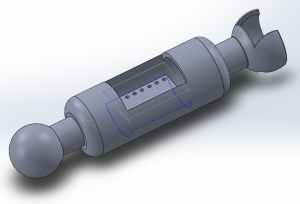 So with this issue in mind, I started developing OhSnap!, a tool to cheaply and easily build your models’ armatures with physical pieces and animate it with your hands! So far, these are the rough specs I’ve been working on for this project:
So with this issue in mind, I started developing OhSnap!, a tool to cheaply and easily build your models’ armatures with physical pieces and animate it with your hands! So far, these are the rough specs I’ve been working on for this project: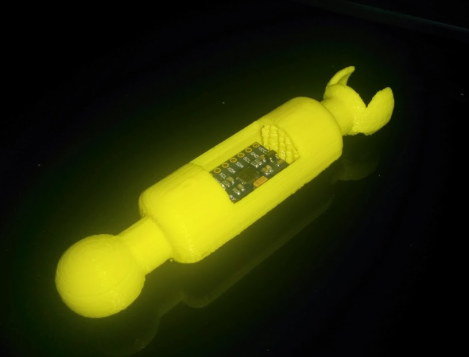
![clock[1]](https://anomalyarts.files.wordpress.com/2015/03/clock1.jpg?w=175&h=165) I did some soul searching recently, taking a step back and trying to evaluate how much time I spent playing games. Contrary to what you might be thinking, my thoughts were surrounding how LITTLE I played.
I did some soul searching recently, taking a step back and trying to evaluate how much time I spent playing games. Contrary to what you might be thinking, my thoughts were surrounding how LITTLE I played. ![PrTOI[1]](https://anomalyarts.files.wordpress.com/2015/02/prtoi1.png?w=276&h=189) So, with the beginning development of West Wars and the close-to-end development of Alley Avenger, I figured it’s time to make a pretty sweet logo for my game. I don’t typically find myself artistically capable, so I’ve been racking my brain on what cool, artistic thing I should add. A glimpse of inspiration came when browsing the forums over at Stack Exchange. Take a look at their icon for the SharePoint forums.
So, with the beginning development of West Wars and the close-to-end development of Alley Avenger, I figured it’s time to make a pretty sweet logo for my game. I don’t typically find myself artistically capable, so I’ve been racking my brain on what cool, artistic thing I should add. A glimpse of inspiration came when browsing the forums over at Stack Exchange. Take a look at their icon for the SharePoint forums.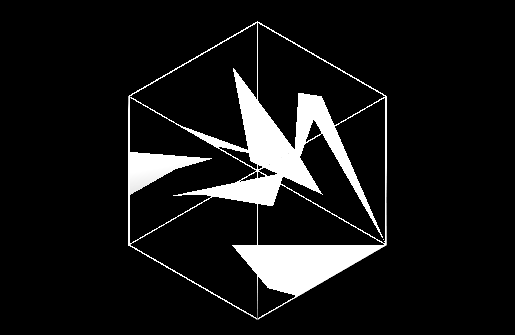
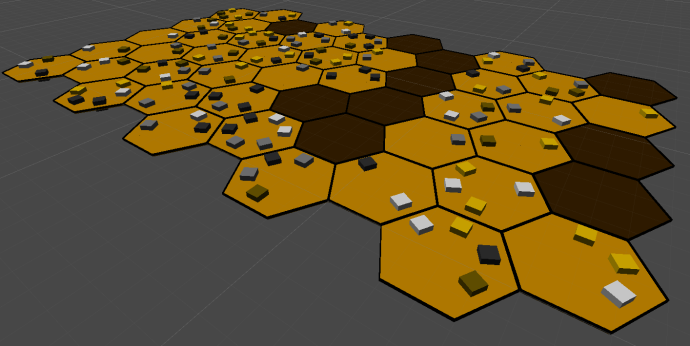

![top-3-things-your-mobile-website-needs[1]](https://anomalyarts.files.wordpress.com/2014/05/top-3-things-your-mobile-website-needs1.png?w=690) There’s no arguing that smart phones have many obstacles when trying to use them as gaming devices. The underlying goal in having a smart phone is to present data to the user on a device that is both usable and portable. Because of this, a paradigm shift has occurred in the gaming industry, creating several new challenges for game designers to overcome.
There’s no arguing that smart phones have many obstacles when trying to use them as gaming devices. The underlying goal in having a smart phone is to present data to the user on a device that is both usable and portable. Because of this, a paradigm shift has occurred in the gaming industry, creating several new challenges for game designers to overcome.![concept_level_select[1]](https://anomalyarts.files.wordpress.com/2014/05/concept_level_select1.jpg?w=404&h=312)



